Purchase a Domain with Route 53
Now that we have our CloudFront distribution live, let’s set up our domain with it. You can purchase a domain right from the AWS Console by heading to the Route 53 section in the list of services.
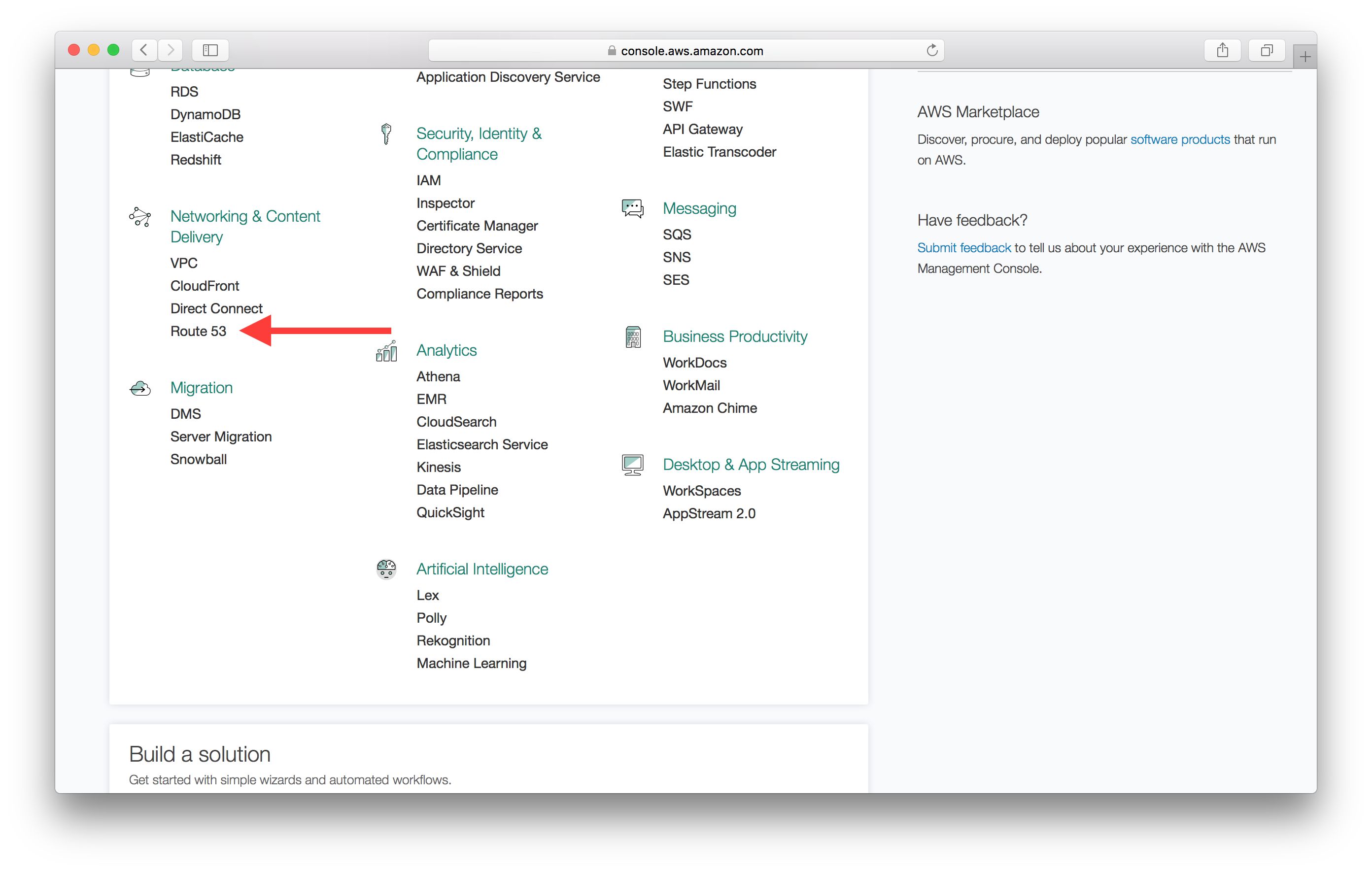
Purchase a Domain with Route 53
Type in your domain in the Register domain section and click Check.
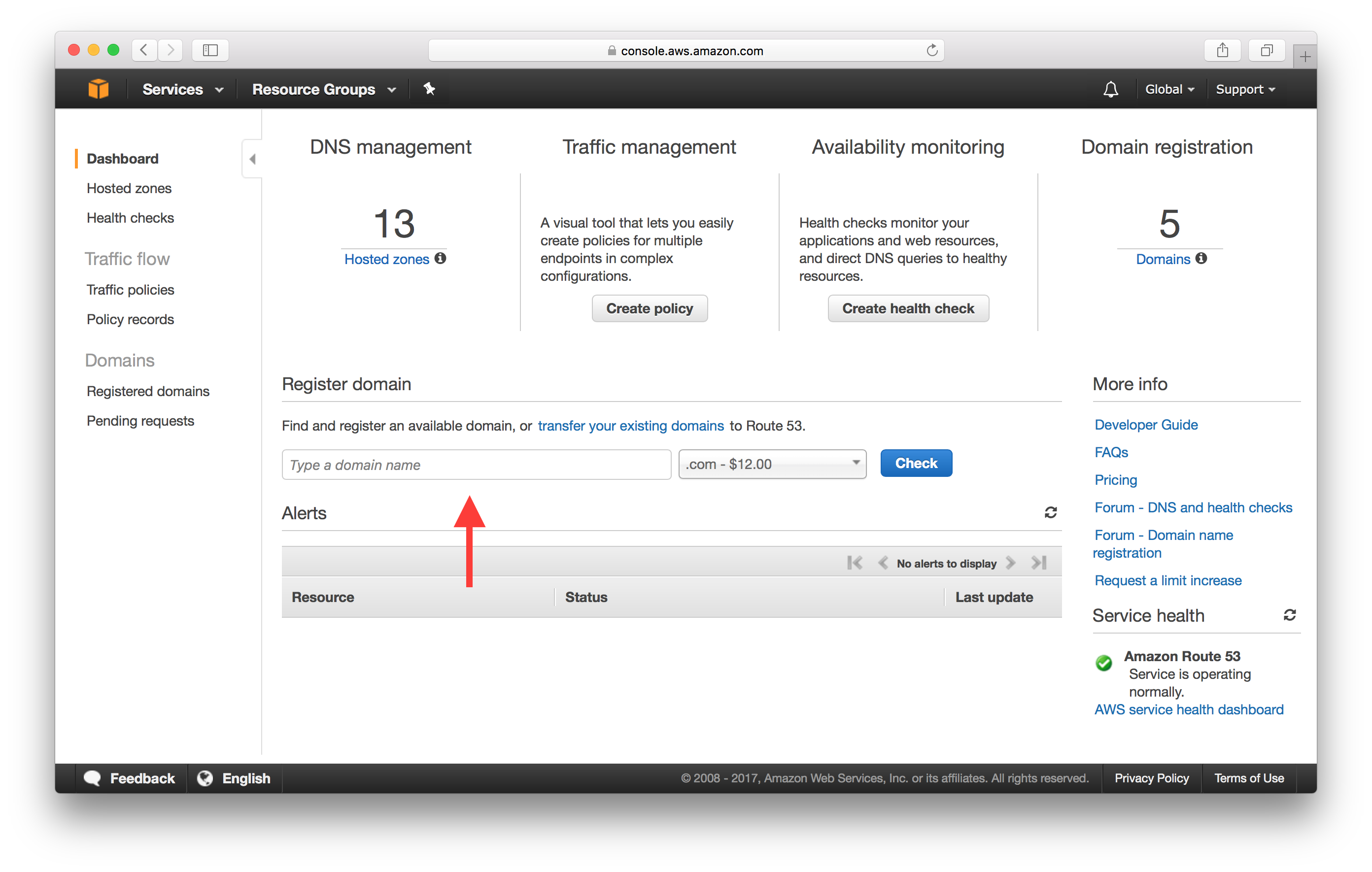
After checking its availability, click Add to cart.
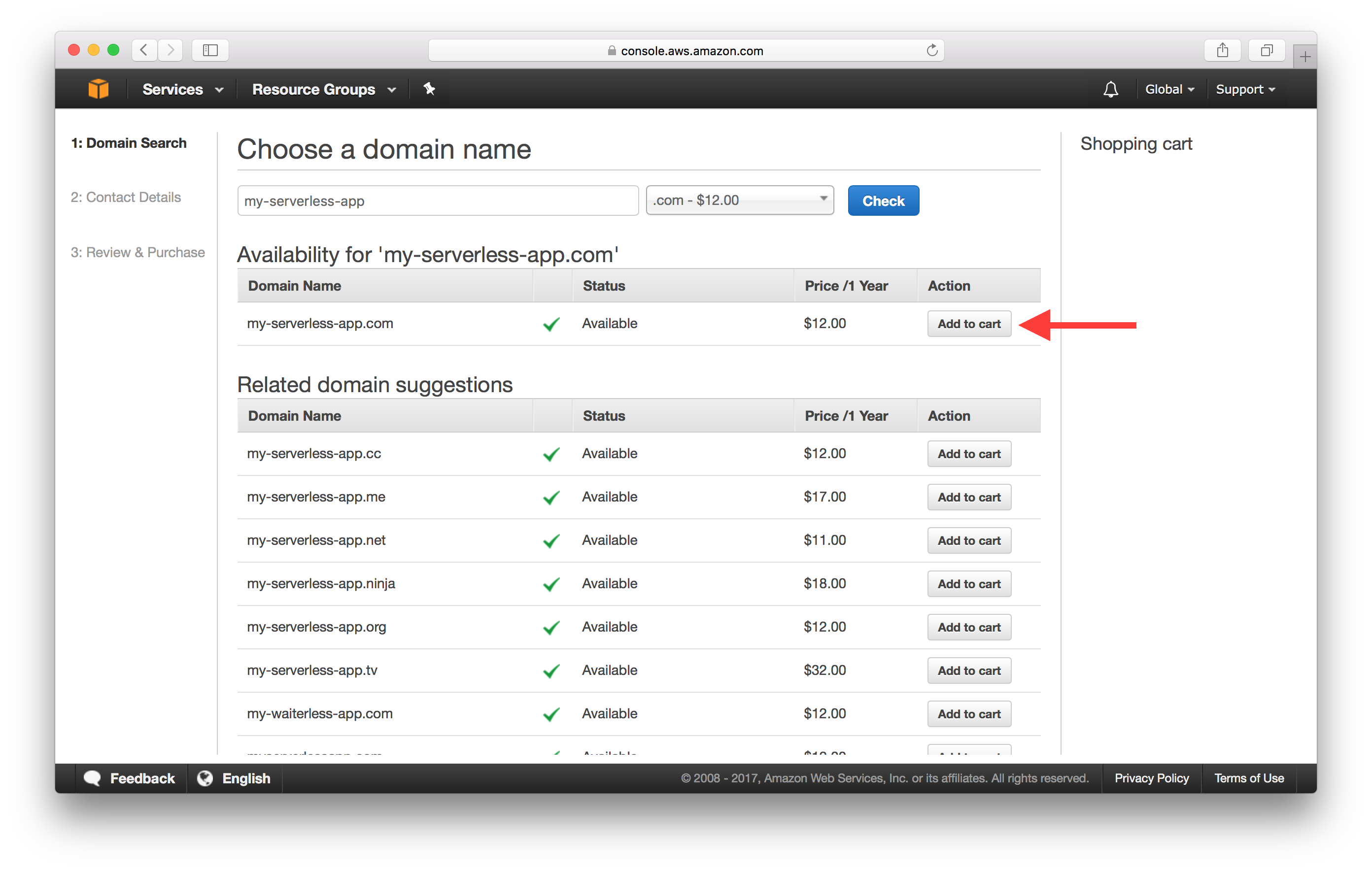
And hit Continue at the bottom of the page.
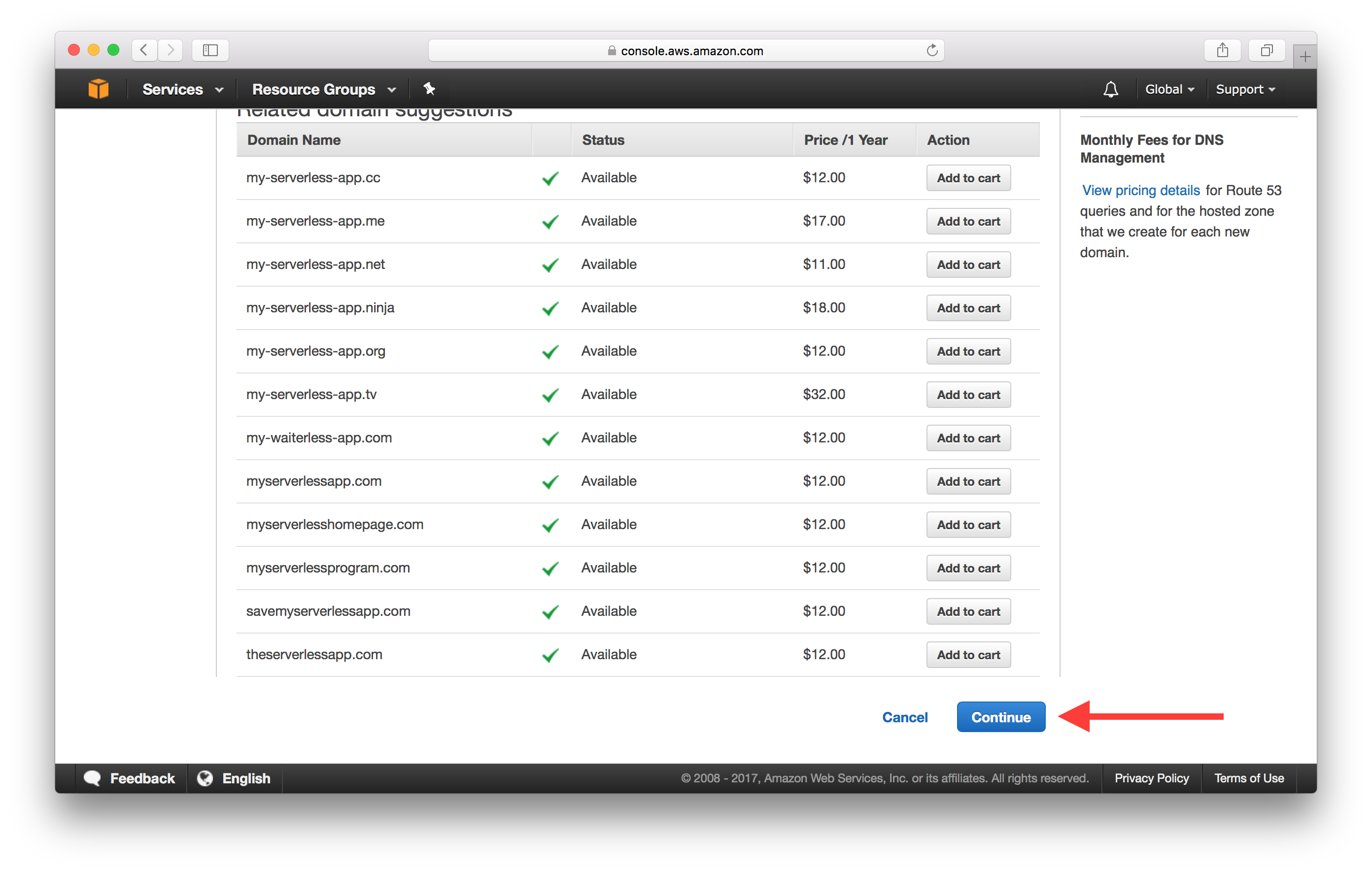
Fill in your contact details and hit Continue once again.
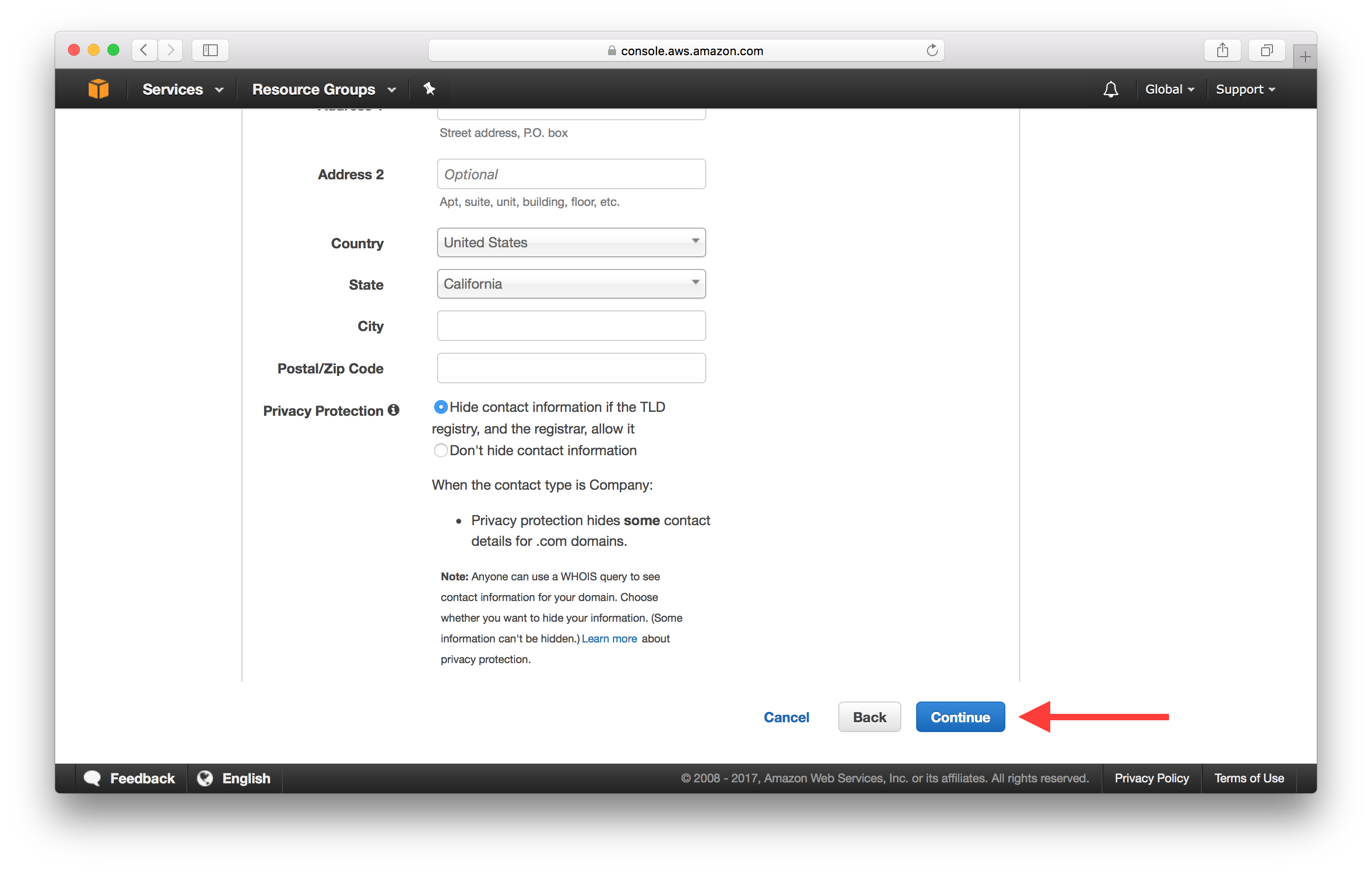
Finally, review your details and confirm the purchase by hitting Complete Purchase.
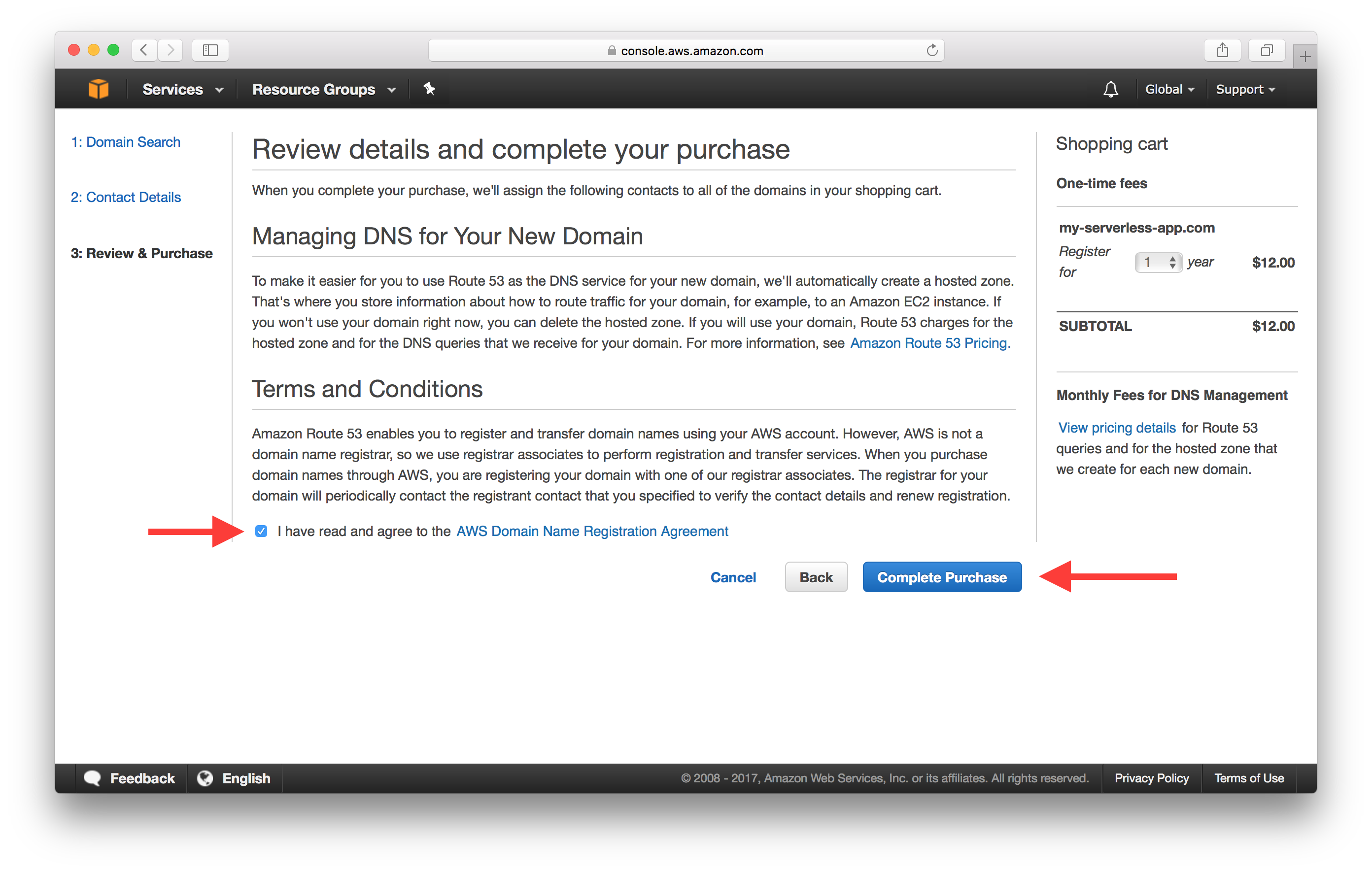
Next up, we’ll set up SSL to make sure we can use HTTPS with our domain.
For help and discussion
Comments on this chapter